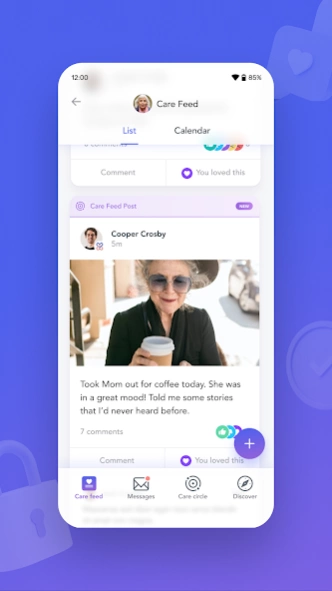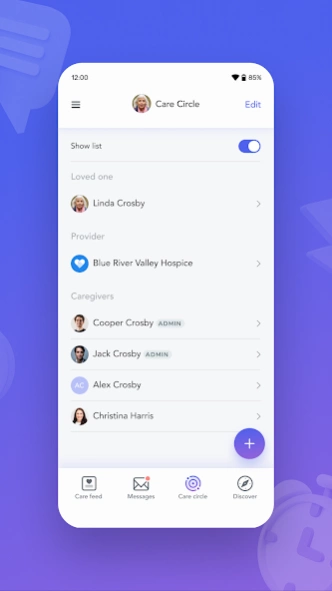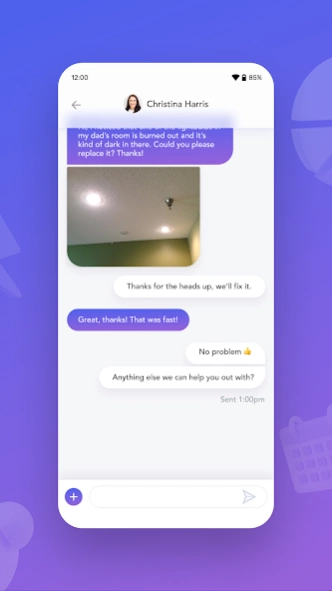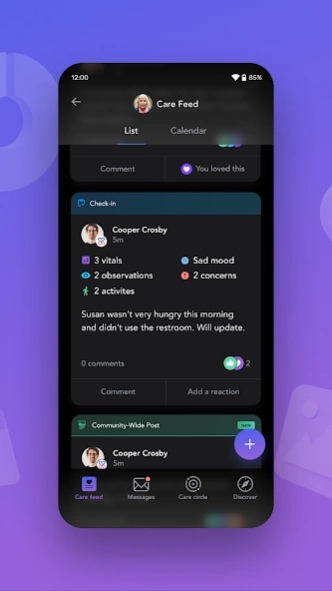Carely Family 4.0.6
Free Version
Publisher Description
Carely Family - Carely is a caregiving app to bring together families around aging loved ones.
Carely brings families together around the care for their loved ones. An easy-to-use, centralized location for caregiving communication and coordination. Care + Family = Carely
A MEANINGFUL SOCIAL NETWORK FOR CARE
Build a circle of family and friends to begin sharing memories and coordinating caregiving responsibilities.
- Share pictures
- Post comments & questions
- Send messages
- React to posts
VISIT REPORTS TO COMMUNICATE EFFECTIVELY
Get everyone on the same page about a loved one’s care by planning and sharing visits.
- Plan visits
- Report on visits
- Post updates
TIMELY CONTACT WITH CARE PROVIDERS
Receive updates from your loved one’s care provider and connect with them in real-time. (Providers must be Carely Pro users in order to use this feature.)
- Access care information
- Direct message care teams
- Share and receive posts and pictures
YOUR INFORMATION IS PRIVATE AND SAFE
Any content you share within the app is secure and compliant with the Health Insurance Portability and Accountability Act (HIPAA). If you’ve added your loved one’s care provider, they will see only the information you choose to share with them.
About Carely Family
Carely Family is a free app for Android published in the Health & Nutrition list of apps, part of Home & Hobby.
The company that develops Carely Family is Carely Inc.. The latest version released by its developer is 4.0.6.
To install Carely Family on your Android device, just click the green Continue To App button above to start the installation process. The app is listed on our website since 2023-03-08 and was downloaded 2 times. We have already checked if the download link is safe, however for your own protection we recommend that you scan the downloaded app with your antivirus. Your antivirus may detect the Carely Family as malware as malware if the download link to com.caremonster.appcelerator is broken.
How to install Carely Family on your Android device:
- Click on the Continue To App button on our website. This will redirect you to Google Play.
- Once the Carely Family is shown in the Google Play listing of your Android device, you can start its download and installation. Tap on the Install button located below the search bar and to the right of the app icon.
- A pop-up window with the permissions required by Carely Family will be shown. Click on Accept to continue the process.
- Carely Family will be downloaded onto your device, displaying a progress. Once the download completes, the installation will start and you'll get a notification after the installation is finished.